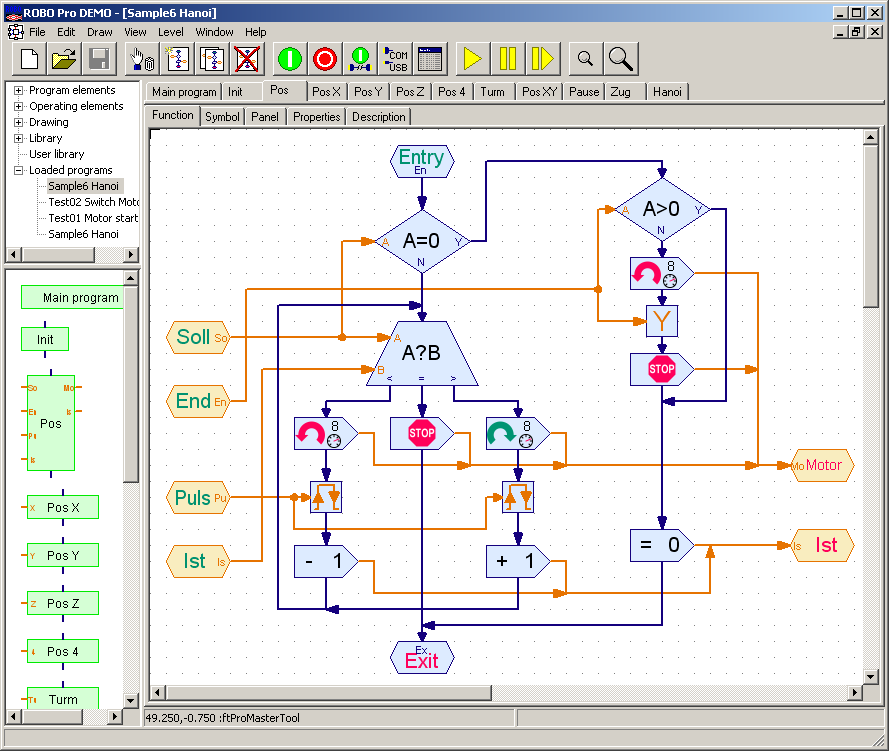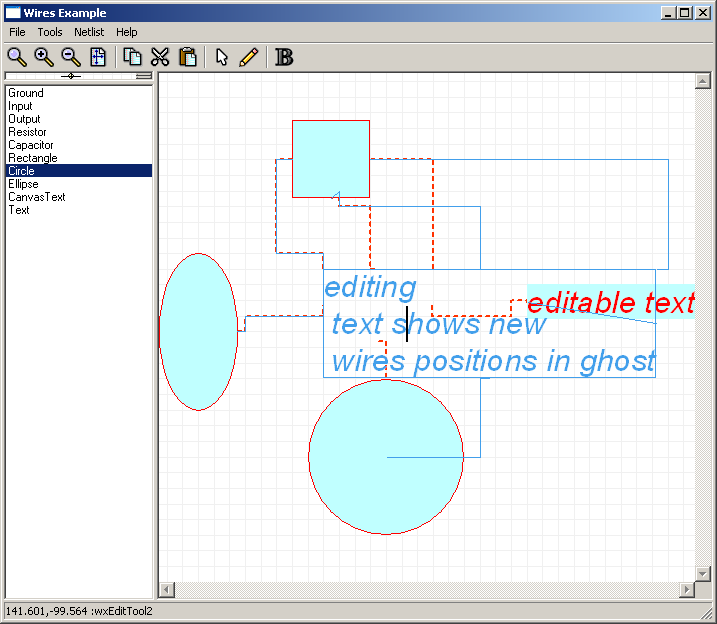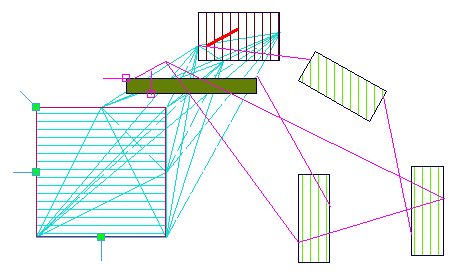|
Size: 209
Comment:
|
Size: 1090
Comment:
|
| Deletions are marked like this. | Additions are marked like this. |
| Line 3: | Line 3: |
| == connected object in graphs == <<Columns(start, column33)>> [[attachment:robopro.png|{{attachment:robopro.png|Robopro application using SVG objecten which are connected|width=100}}]] [[attachment:wires3.png|{{attachment:wires3.png|connected objects|width=100}}]][[attachment:connected.png|{{attachment:connected.png|connected objects|width=100}}]] <<Columns(next, column33)>> [[attachment:wires3.png|{{attachment:wires3.png|connected objects|width=100}}]] <<Columns(next, column33)>> [[attachment:connected.png|{{attachment:connected.png|connected objects|width=100}}]] <<Columns(end)>> == connected object in graphs == {{{ #!arnica columns=4, only_items=1, show_date=0 * [[connected.png|connectie van objecten]] * [[wires3.png|sample showing connected objects, and editing text in them]] * [[robopro.png|Robopro application using SVG objecten which are connected]] }}} == nice == {{{ #!arnica columns=4, only_items=1, show_date=0 * [[flower.jpg|how pretty you are ]] }}} == all == |
|
| Line 6: | Line 38: |
| * [flower.jpg troep] | |
| Line 8: | Line 39: |
{{{ #!Gallery2 show_text=0,show_tools=0,show_date=0,columns=2,only_items=1 * [flower.jpg troep] }}} <<AttachList>> |
Describe WxArt2dScreenShots here.
connected object in graphs
connected object in graphs
* [[connected.png|connectie van objecten]] * [[wires3.png|sample showing connected objects, and editing text in them]] * [[robopro.png|Robopro application using SVG objecten which are connected]]
nice
* [[flower.jpg|how pretty you are ]]