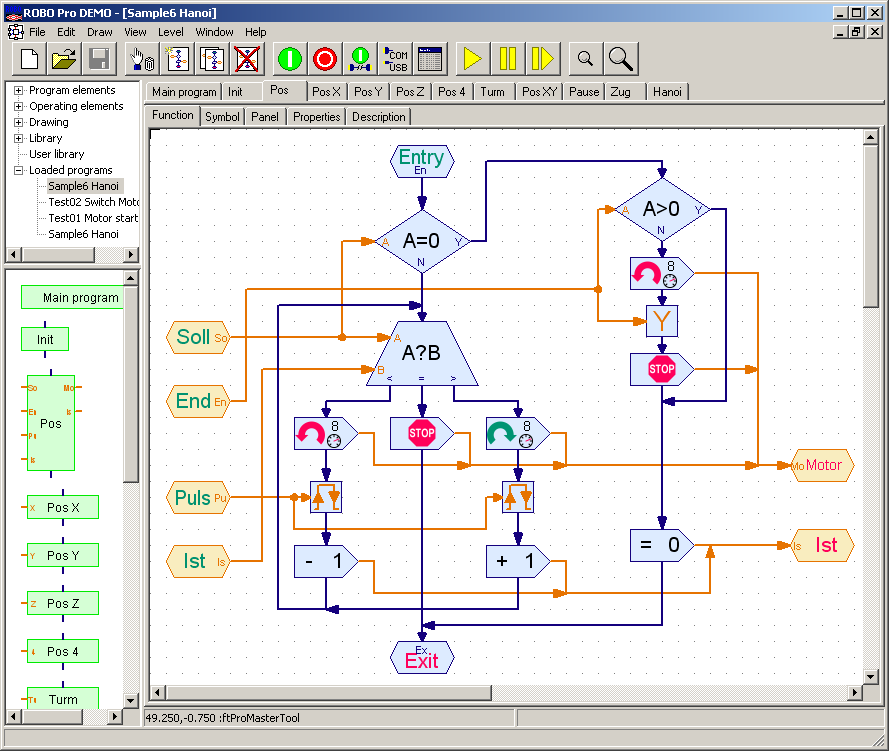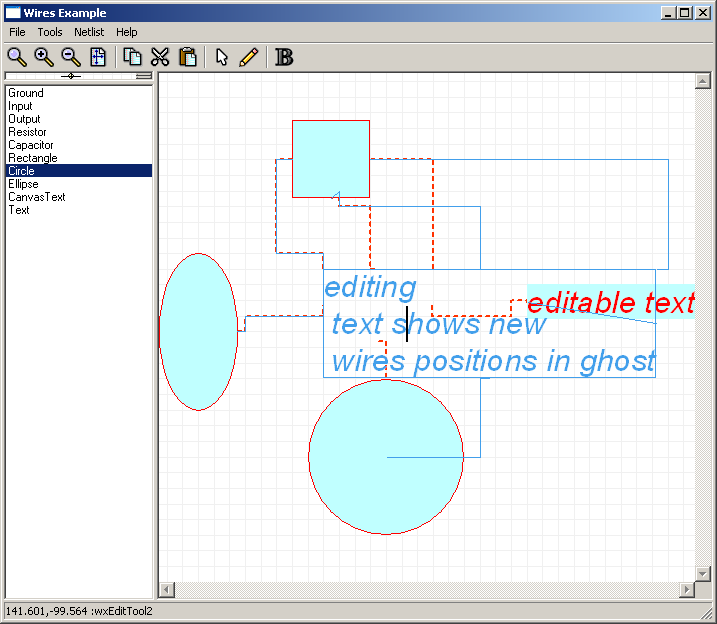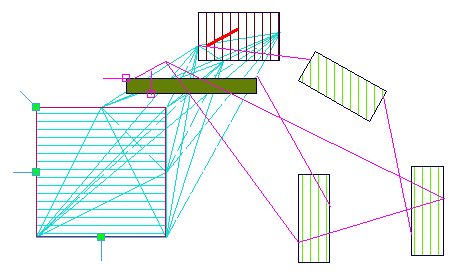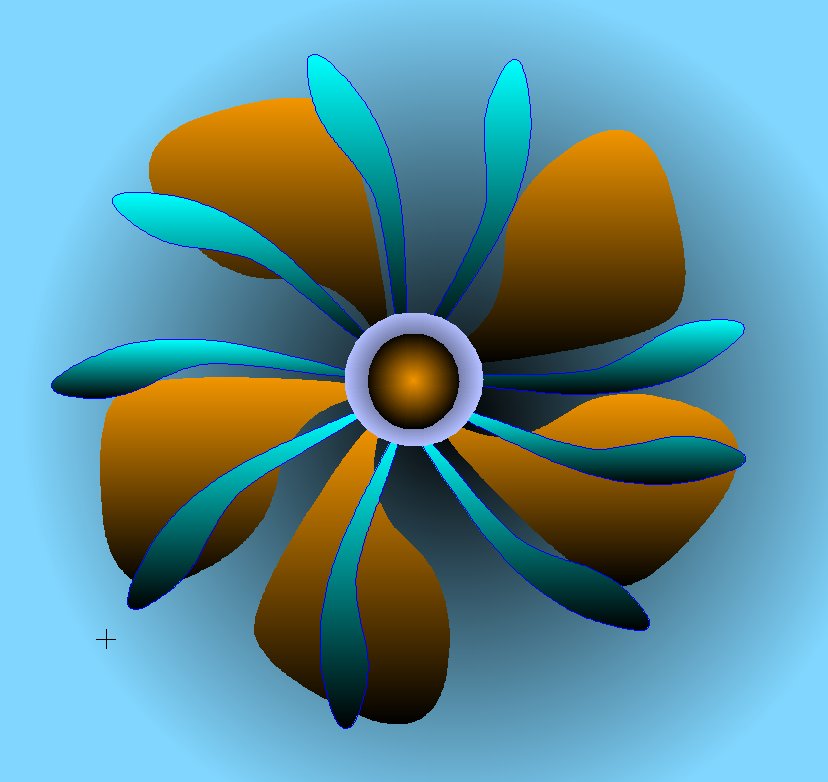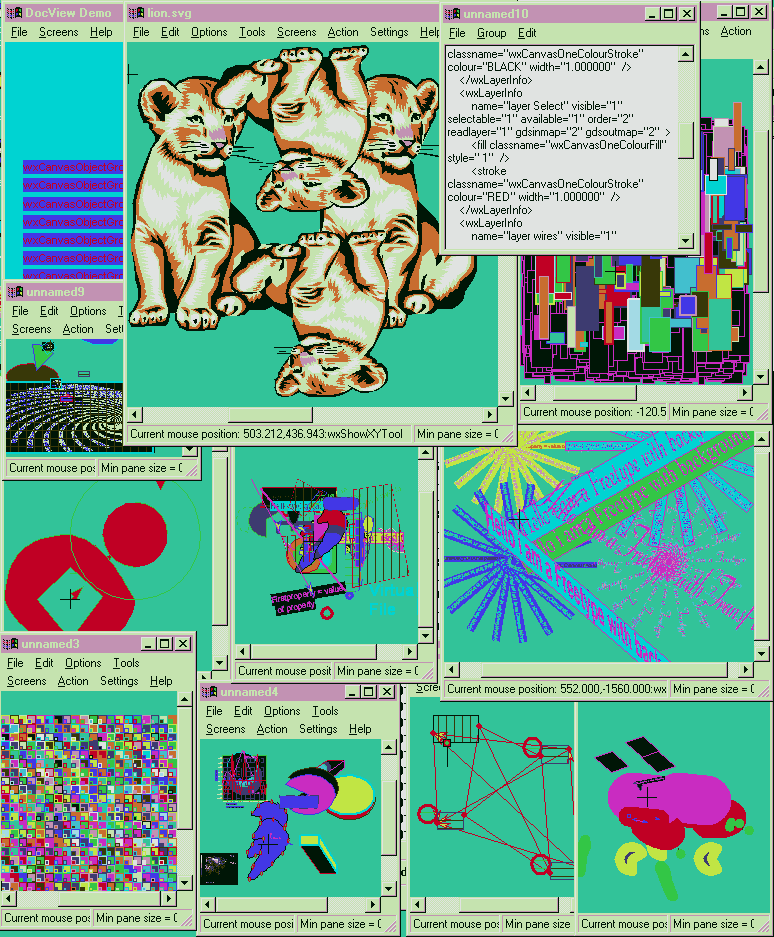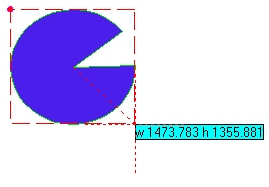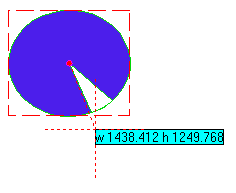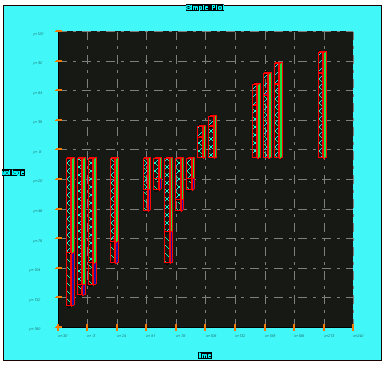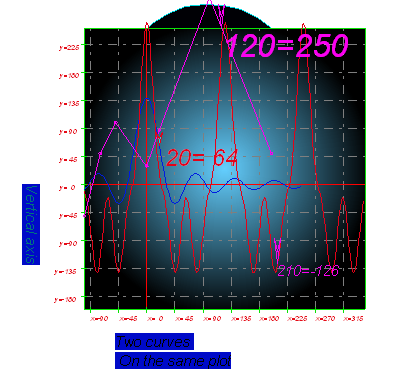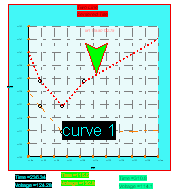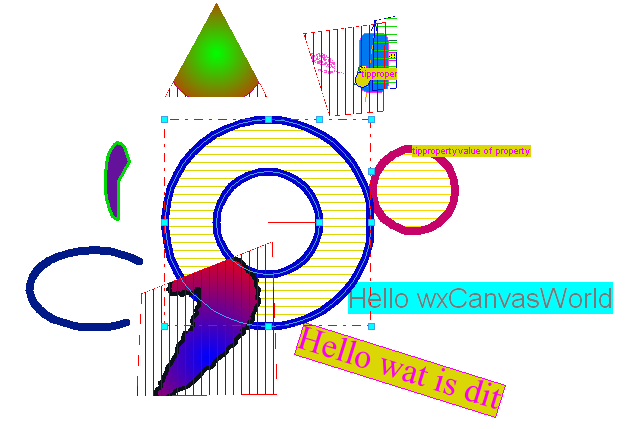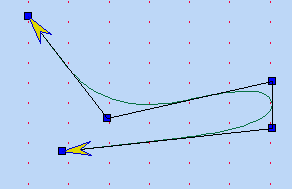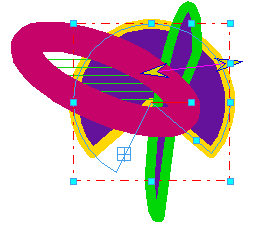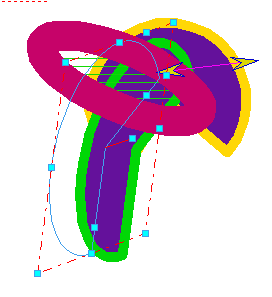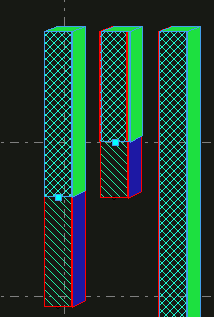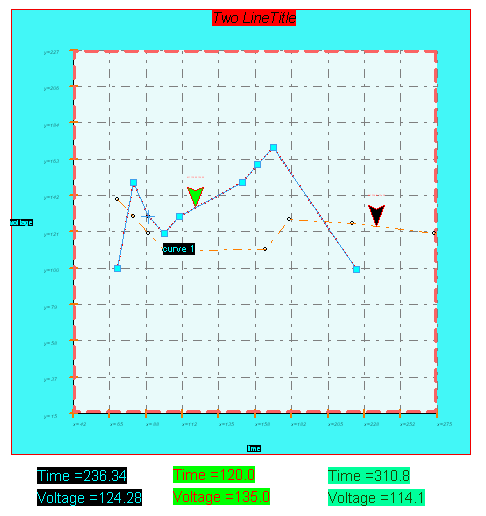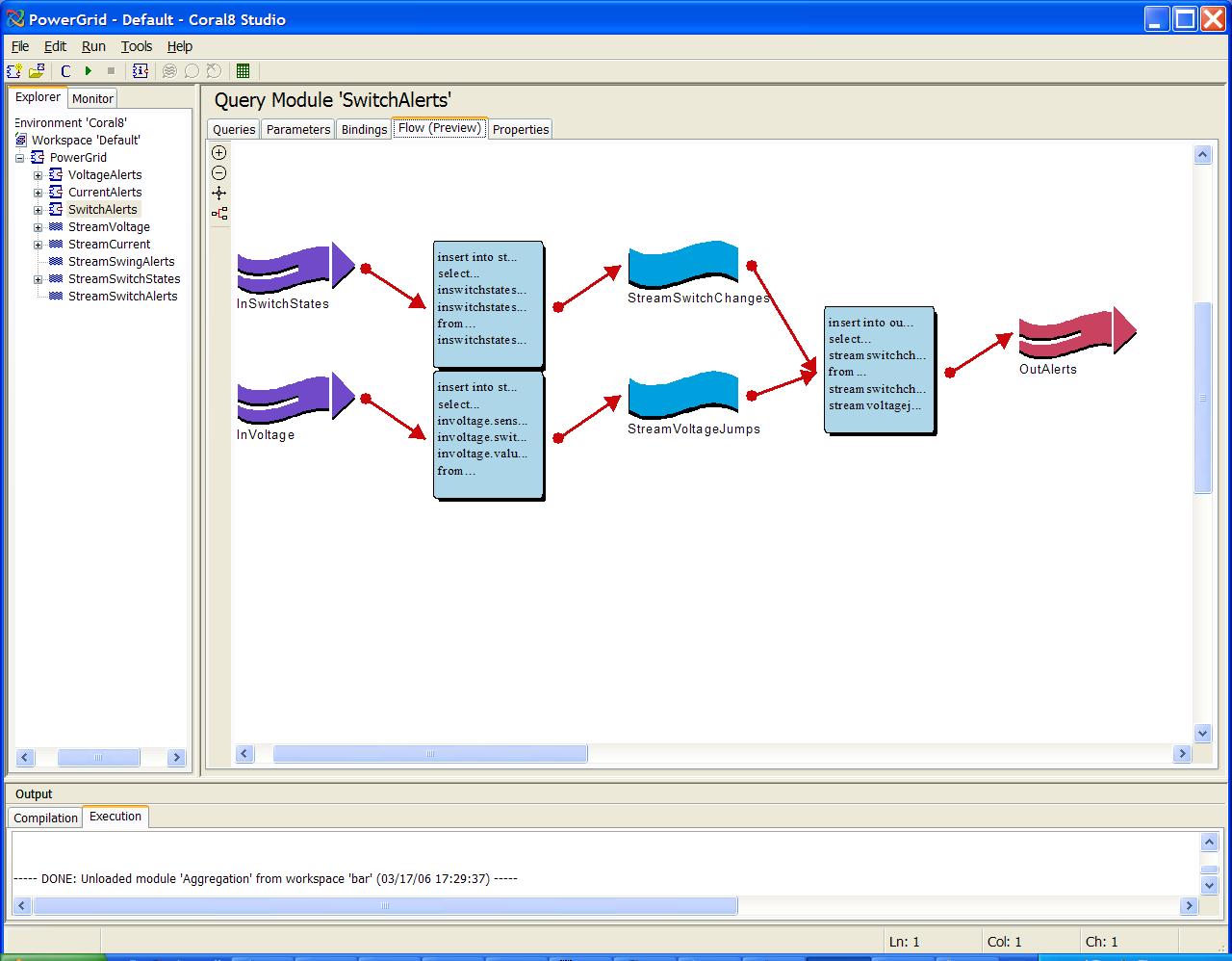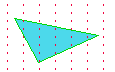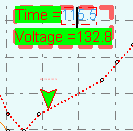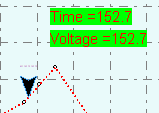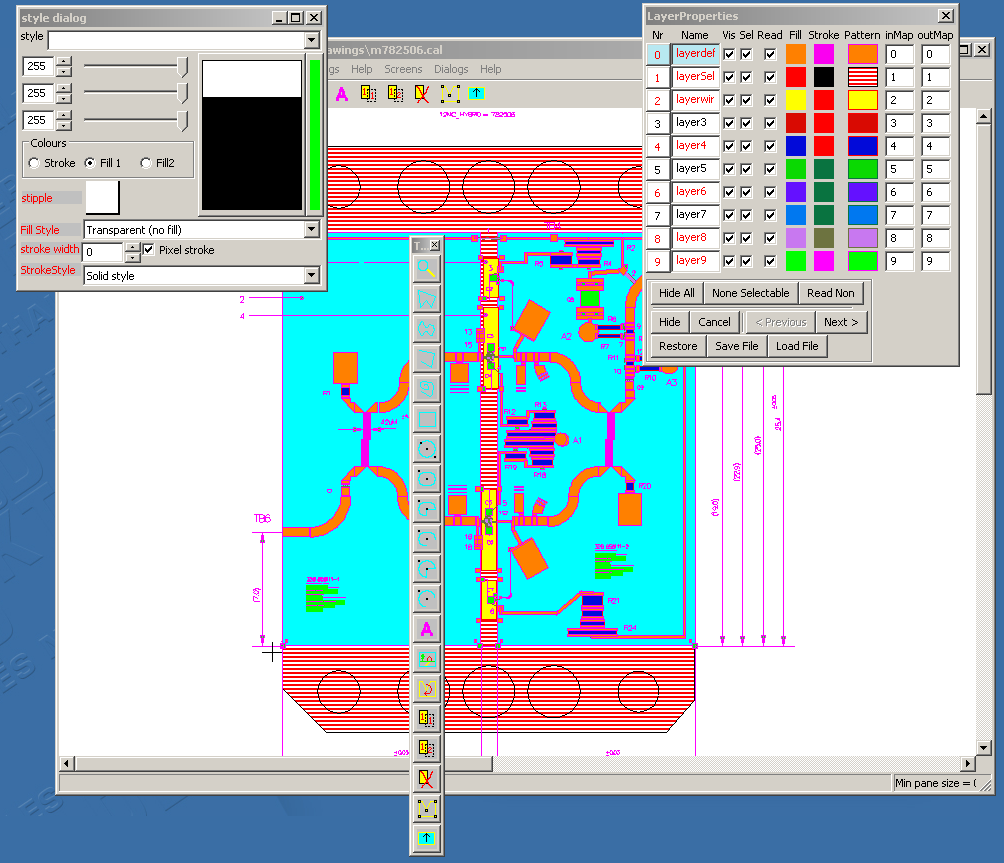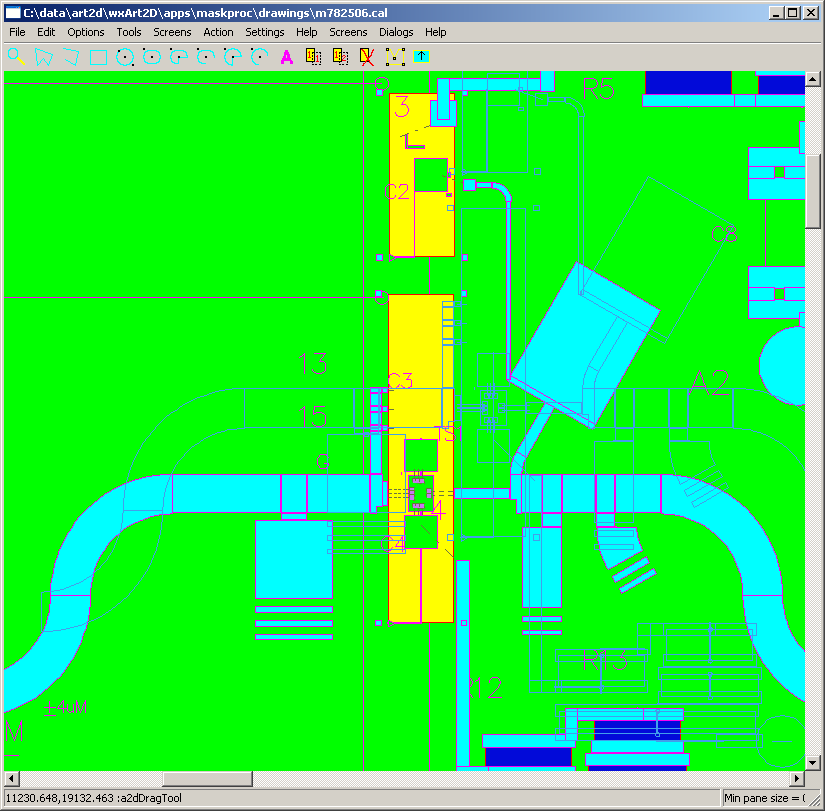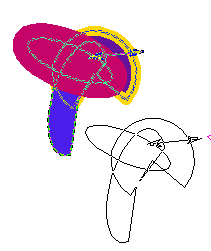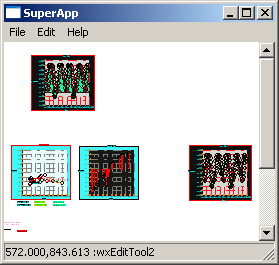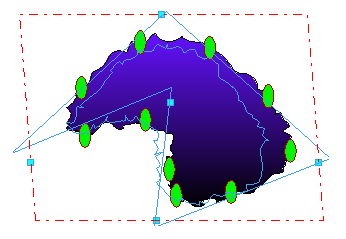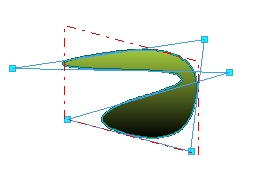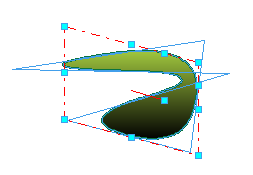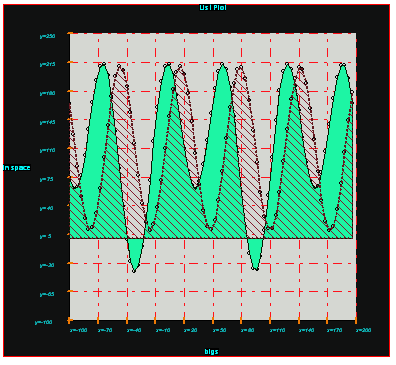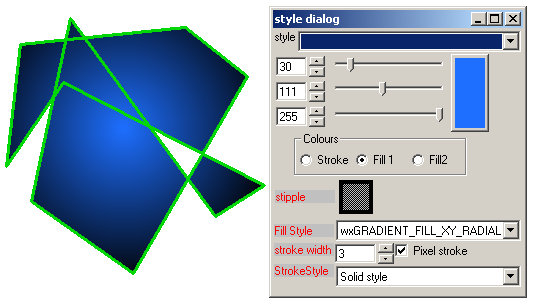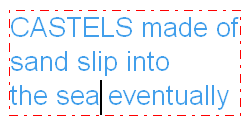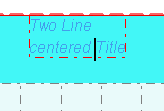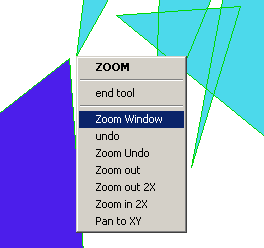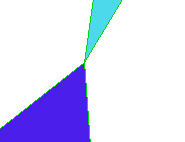|
Size: 1099
Comment:
|
Size: 3004
Comment:
|
| Deletions are marked like this. | Additions are marked like this. |
| Line 1: | Line 1: |
| Describe WxArt2dScreenShots here. | |
| Line 7: | Line 6: |
| [[attachment:robopro.png|{{attachment:robopro.png|Robopro application using SVG objecten which are connected|width=100}}]] | Application for visual programming, two flows in the schematic, with hierarchy of sub levels. |
| Line 9: | Line 8: |
| [[attachment:wires3.png|{{attachment:wires3.png|connected objects|width=100}}]] [[attachment:connected.png|{{attachment:connected.png|connected objects|width=100}}]] |
[[attachment:robopro.png|{{attachment:robopro.png|Robopro application using SVG objecten which are connected|width=200}}]] |
| Line 15: | Line 12: |
| [[attachment:wires3.png|{{attachment:wires3.png|connected objects|width=100}}]] | [[attachment:wires3.png|{{attachment:wires3.png|connected objects|width=200}}]] |
| Line 19: | Line 16: |
| [[attachment:connected.png|{{attachment:connected.png|connected objects|width=100}}]] | [[attachment:connected.png|{{attachment:connected.png|connected objects|width=200}}]] |
| Line 23: | Line 20: |
| == connected object in graphs == {{{ #!arnica columns=4, only_items=1, show_date=0 * [[connected.png|connectie van objecten]] * [[wires3.png|sample showing connected objects, and editing text in them]] * [[robopro.png|Robopro application using SVG objecten which are connected]] }}} |
== gradient == |
| Line 31: | Line 22: |
| == nice == | [[attachment:flower.jpg|{{attachment:flower.jpg|connected objects|width=200}}]] |
| Line 33: | Line 24: |
| {{{ #!arnica columns=4, only_items=1, show_date=0 * [[flower.jpg|how pretty you are ]] }}} |
|
| Line 38: | Line 25: |
| == all == | == rest == |
| Line 40: | Line 27: |
| {{{ #!arnica }}} |
<<Columns(start, column33)>> [[attachment:Image1.png|{{attachment:Image1.png||width=200}}]] [[attachment:arcdraw.png|{{attachment:arcdraw.png||width=200}}]] [[attachment:arcdraw2.png|{{attachment:arcdraw2.png||width=200}}]] [[attachment:barsplot.png|{{attachment:barsplot.png||width=200}}]] [[attachment:curve.png|{{attachment:curve.png||width=200}}]] [[attachment:curvezoom.png|{{attachment:curvezoom.png||width=200}}]] [[attachment:donutclip.png|{{attachment:donutclip.png||width=200}}]] <<Columns(next, column33)>> [[attachment:edit6.png|{{attachment:edit6.png||width=200}}]] [[attachment:editarcback.png|{{attachment:editarcback.png||width=200}}]] [[attachment:editarcdrag.png|{{attachment:editarcdrag.png||width=200}}]] [[attachment:editbar.png|{{attachment:editbar.png||width=200}}]] [[attachment:editcurve.png|{{attachment:editcurve.png||width=200}}]] [[attachment:flowviewer2.jpg|{{attachment:flowviewer2.jpg||width=200}}]] [[attachment:freetypetrans.png|{{attachment:freetypetrans.png||width=200}}]] <<Columns(next, column33)>> [[attachment:grid.png|{{attachment:grid.png||width=200}}]] [[attachment:markeredit.png|{{attachment:markeredit.png||width=200}}]] [[attachment:markershow.png|{{attachment:markershow.png||width=200}}]] [[attachment:maskproc.png|{{attachment:maskproc.png||width=200}}]] [[attachment:moving.png|{{attachment:moving.png||width=200}}]] [[attachment:multidrag.png|{{attachment:multidrag.png||width=200}}]] [[attachment:multiplot.png|{{attachment:multiplot.png||width=200}}]] <<Columns(end)>> <<Columns(start, column33)>> [[attachment:objectcontour.png |{{attachment:objectcontour.png ||width=200}}]] [[attachment:polygon.png |{{attachment:polygon.png ||width=200}}]] [[attachment:polygon2.png |{{attachment:polygon2.png ||width=200}}]] [[attachment:sinwaves.png |{{attachment:sinwaves.png ||width=200}}]] [[attachment:styleevents.png |{{attachment:styleevents.png ||width=200}}]] [[attachment:textedit.png |{{attachment:textedit.png ||width=200}}]] [[attachment:titleedit.png |{{attachment:titleedit.png ||width=200}}]] <<Columns(next, column33)>> [[attachment:zoomin.png |{{attachment:zoomin.png ||width=200}}]] [[attachment:zoomin2.png |{{attachment:zoomin2.png ||width=200}}]] <<Columns(end)>> |
- Diff for "WxArt2dScreenShots"